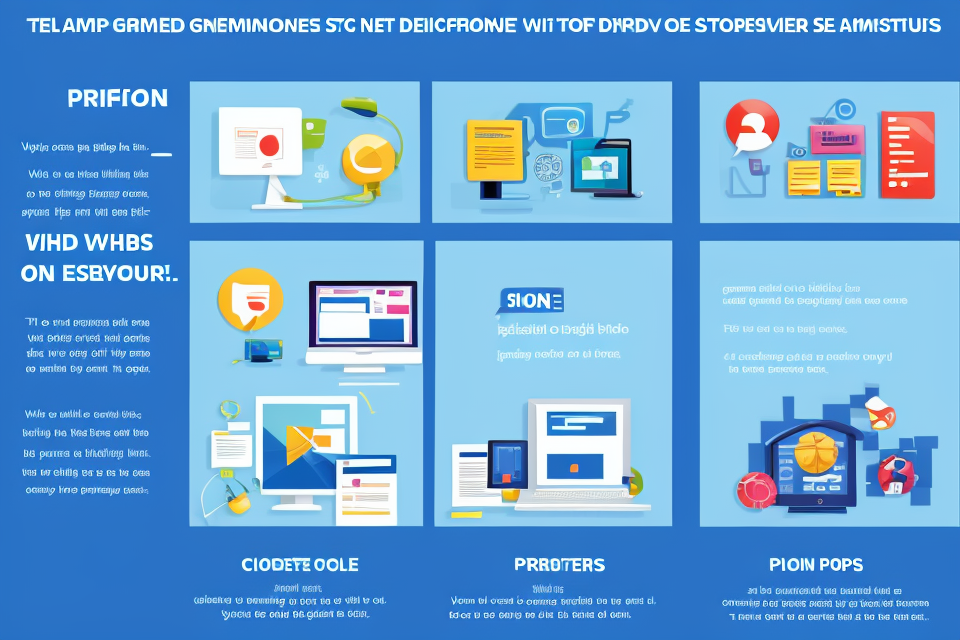Are you wondering what the difference is between pixels and graphics? You’re not alone! Many people use these terms interchangeably, but they actually refer to two different things. In this article, we’ll explore the world of pixels and graphics and help you understand the key differences between them. So, whether you’re a seasoned designer or just starting out, read on to discover the fascinating world of visual communication!
Pixels and graphics are often used interchangeably, but they actually refer to different things. Pixels are the individual dots of light that make up a digital image, while graphics refer to the visual elements themselves. In other words, pixels are the building blocks of graphics. Graphics can include images, text, and other visual elements, while pixels are just one part of that. So, while graphics can be made up of pixels, not all graphics are made up of pixels.
Understanding Pixels
What are Pixels?
Pixels, short for picture elements, are the individual dots of color that make up an image on a digital screen. These dots are arranged in a grid, with each dot representing a single point of color on the screen. The size of the pixels, measured in terms of their physical dimensions, determines the resolution of the image and the level of detail that can be displayed.
In most digital displays, pixels are arranged in a grid with rows and columns, with each pixel at the intersection of a row and column. The number of pixels in a row and column is referred to as the screen resolution, and it is measured in pixels per inch (PPI) or dots per inch (DPI). The higher the screen resolution, the more pixels there are in a given area of the screen, and the more detailed the image will appear.
Pixels come in different colors, with each color being represented by a specific combination of red, green, and blue (RGB) light. The color of each pixel is determined by the intensity of each of these colors, with higher levels of red, green, and blue corresponding to brighter and more saturated colors.
Pixels are used in a wide range of digital devices, including computer monitors, smartphones, tablets, and televisions. They are also used in digital cameras and other imaging devices to capture and store images. Understanding the basics of pixels is essential for understanding how digital images are created, displayed, and manipulated.
Pixel Structure and Composition
A pixel, short for picture element, is the smallest unit of digital image that can be displayed on a screen. It is the basic building block of all digital images and graphics. The structure and composition of a pixel play a crucial role in determining the quality and clarity of digital images.
Each pixel is made up of three primary color components: red, green, and blue (RGB). These colors are mixed in different combinations to create a wide range of hues and shades. The amount of each color component in a pixel determines its color, with more red resulting in a red color, more green resulting in a green color, and so on.
The resolution of a digital image is determined by the number of pixels used to display it. The higher the resolution, the more pixels are used, resulting in a clearer and sharper image. The resolution of an image is typically measured in pixels per inch (PPI) or dots per inch (DPI).
The size of a pixel is determined by the device on which it is displayed. For example, a pixel on a computer screen may be much larger than a pixel on a smartphone screen. The size of a pixel affects the clarity and sharpness of an image, with larger pixels resulting in a less detailed image.
In addition to the RGB color model, pixels can also be composed of other color models such as cyan, magenta, and yellow (CMY), or lightness, a, and b (LAB). These color models are used in different printing and display technologies to achieve different effects.
Overall, the structure and composition of pixels play a critical role in determining the quality and clarity of digital images. By understanding the components that make up a pixel, we can better understand how digital images are created and displayed.
Pixel Resolution and Aspect Ratio
Pixel resolution refers to the number of pixels in an image, and it is usually expressed as the number of pixels in the horizontal axis and the number of pixels in the vertical axis. For example, a resolution of 1920×1080 means that there are 1920 pixels in the horizontal axis and 1080 pixels in the vertical axis.
Pixel resolution plays a significant role in determining the quality of an image. The higher the pixel resolution, the sharper and more detailed the image will be. However, the file size of the image will also increase with higher pixel resolution.
Aspect ratio, on the other hand, refers to the ratio of the width of an image to its height. For example, an aspect ratio of 16:9 means that for every 16 units of width, there are 9 units of height.
Aspect ratio is important when it comes to creating images that will be displayed on different devices, such as televisions, monitors, and smartphones. Different devices have different aspect ratios, and images that are not properly formatted can appear distorted or stretched.
Understanding pixel resolution and aspect ratio is crucial for creating high-quality images that will look good on any device. By paying attention to these factors, you can ensure that your images are clear, sharp, and properly formatted for any purpose.
Understanding Graphics
What are Graphics?
Graphics are visual images or designs that are created using computer software or digital devices. They can be simple or complex, and can be used for a variety of purposes such as advertising, web design, graphic design, and many more. Graphics can include a wide range of visual elements such as shapes, lines, colors, text, and images. They can also be in different formats such as JPEG, PNG, GIF, and PDF. Graphics are created by graphic designers or artists using software such as Adobe Photoshop, Illustrator, and InDesign.
Types of Graphics
Graphics are visual elements that are used to convey information or enhance the appearance of a digital or printed medium. They can be created using various software tools and techniques, and can be composed of text, images, and other visual elements. There are several types of graphics that are commonly used in different contexts, including:
- Vector graphics: These are images that are created using mathematical formulas and can be scaled up or down without losing quality. Examples of vector graphics include logos, illustrations, and charts.
- Raster graphics: These are images that are composed of pixels, which are tiny dots of color that are arranged in a grid. Raster graphics are typically used for photographs and other images that require a high level of detail.
- Bitmap graphics: These are images that are composed of pixels that are arranged in a grid. Bitmap graphics are typically used for images that require a high level of detail, such as photographs.
- 3D graphics: These are images that are created using three-dimensional models and can be rotated and viewed from different angles. 3D graphics are typically used in video games, architectural visualization, and other applications that require a three-dimensional representation.
- Text graphics: These are images that are composed of text, such as logos, headlines, and other typographic elements. Text graphics can be created using a variety of software tools and techniques, including vector and raster graphics software.
Each type of graphic has its own strengths and weaknesses, and the choice of which type to use will depend on the specific application and the desired outcome. Understanding the different types of graphics and their properties can help you choose the right tool for the job and create effective visual content.
Graphics File Formats
Graphics file formats refer to the digital format in which graphical images are stored and transmitted. These formats are used to represent images in a digital form, making it possible to manipulate, edit, and display them on various devices. Some common graphics file formats include:
- Bitmaps: Bitmaps, also known as raster graphics, are composed of pixels that are arranged in a grid. They are commonly used for images that contain photographs or complex images with gradients. Examples of bitmap file formats include JPEG, GIF, and PNG.
- Vector: Vector graphics are created using mathematical equations, which makes them scalable without losing image quality. They are commonly used for logos, diagrams, and other graphical elements that need to be resized without loss of quality. Examples of vector file formats include EPS, SVG, and AI.
- 3D: 3D graphics are used to create three-dimensional images and animations. They are commonly used in video games, 3D modeling, and architectural visualization. Examples of 3D file formats include 3DS, OBJ, and FBX.
Understanding the different graphics file formats is important when it comes to choosing the right format for a specific application or device. Different file formats have different strengths and weaknesses, and choosing the right format can make a big difference in terms of image quality, file size, and compatibility with different devices and software.
The Relationship Between Pixels and Graphics
How Graphics are Made Up of Pixels
In the world of digital images, graphics and pixels are two terms that are often used interchangeably. However, they are not the same thing. To understand the difference between pixels and graphics, it is important to first understand how graphics are made up of pixels.
Graphics are visual images or designs that are created using digital technology. They can be anything from simple text to complex images and can be found in a variety of digital media, including websites, social media, and print materials.
Graphics are made up of pixels, which are the smallest units of digital images that can be displayed on a screen. A pixel is a dot of light that is created by a computer monitor or screen when it is displaying an image. Each pixel is made up of three color channels: red, green, and blue.
When graphics are created, they are made up of a grid of pixels. The number of pixels in a graphic can vary depending on the size of the image and the resolution of the display. The more pixels an image has, the higher the resolution and the clearer the image will be.
In addition to the number of pixels, the arrangement of pixels in a graphic can also affect the overall quality of the image. For example, if a graphic has a lot of small pixels in a dense arrangement, it may appear pixelated and lower in quality. On the other hand, if a graphic has larger pixels in a more sparse arrangement, it may appear smoother and higher in quality.
Overall, graphics are made up of pixels, which are the building blocks of digital images. The number and arrangement of pixels in a graphic can affect its quality and resolution, and understanding how graphics are made up of pixels can help digital image creators optimize their designs for different displays and media.
How Pixels are Used in Graphics
Pixels, or picture elements, are the individual dots of color that make up digital images. Graphics, on the other hand, refer to visual images or designs that are created using software or computer programs. The relationship between pixels and graphics lies in the fact that graphics are created using pixels as their building blocks.
Graphics are made up of a grid of pixels, which are arranged in a specific pattern to create the desired image. Each pixel in the grid can be manipulated to change its color, brightness, and opacity, allowing for a wide range of visual effects. The number of pixels used in a graphic can also affect its overall quality and resolution.
One of the main ways that pixels are used in graphics is in raster graphics, which are images that are made up of a grid of pixels. Raster graphics are commonly used for photographs, as well as for creating images with gradients and shading. In raster graphics, each pixel is assigned a specific color, and the image is displayed on a screen or printed out by plotting the colors of each pixel.
Another way that pixels are used in graphics is in vector graphics, which are images that are created using mathematical formulas and vectors. Vector graphics are commonly used for logos, illustrations, and graphic designs, as they can be scaled up or down without losing quality. In vector graphics, the image is created using mathematical formulas and vectors, rather than pixels.
Overall, the relationship between pixels and graphics is that pixels are the building blocks of digital images, and graphics are created using pixels to create visual images and designs. Whether it’s raster or vector graphics, the quality and resolution of the image are largely determined by the number and arrangement of pixels used in the creation process.
The Role of Pixels in Different Types of Graphics
Pixels play a crucial role in the world of graphics, serving as the building blocks for digital images and visual content. Each pixel is a tiny, individual unit of color that, when combined with others, creates a complete image. In this section, we will explore the different types of graphics and the role that pixels play in each.
Bitmap Graphics
In bitmap graphics, pixels are arranged in a grid-like pattern, with each pixel representing a single color. Bitmap images are best suited for photographs and other complex images, as they can capture a wide range of colors and tones. However, because bitmap images are made up of individual pixels, they can become large and cumbersome when scaled up or edited.
Vector Graphics
In contrast, vector graphics use mathematical formulas to create images. Instead of pixels, vector graphics use lines, curves, and shapes to create images. This allows vector graphics to be scaled up or down without losing any quality or resolution. Vector graphics are best suited for logos, icons, and other simple images that need to be resized frequently.
Raster Graphics
Raster graphics are a combination of bitmap and vector graphics, using a grid of pixels to represent images. Raster graphics are best suited for complex images that require a high level of detail, such as photographs or illustrations. However, raster graphics can become large and cumbersome when scaled up or edited, making them less suitable for simple images that need to be resized frequently.
Overall, the role of pixels in different types of graphics varies depending on the specific needs of the image. Bitmap graphics rely heavily on individual pixels to create complex images, while vector graphics use mathematical formulas to create images that can be scaled up or down without losing any quality or resolution. Raster graphics offer a combination of both, making them ideal for complex images that require a high level of detail.
The Key Differences Between Pixels and Graphics
Definition and Purpose
Pixels and graphics are often used interchangeably, but they have distinct definitions and purposes.
Pixels
A pixel is the smallest unit of digital image that can be displayed on a screen. It is a physical point on a display device that produces light and color to create an image. The number of pixels in an image determines its resolution, which refers to the level of detail and clarity of the image. The higher the resolution, the more pixels are used to create the image, resulting in a clearer and sharper image.
Graphics
Graphics refer to visual images or designs that are created using a combination of lines, shapes, colors, and text. Graphics can be created using various software tools and can be used for a variety of purposes, such as in advertising, marketing, and web design. Graphics can be in the form of vector graphics or raster graphics.
Vector graphics are created using mathematical formulas and can be scaled up or down without losing quality. They are often used for logos, icons, and other designs that need to be resized frequently.
Raster graphics, on the other hand, are created using pixels and are stored as a grid of pixels. They are often used for photographs and other images that need to maintain their original size and quality.
In summary, pixels are the smallest units of digital images that determine the resolution of an image, while graphics are visual images or designs created using a combination of lines, shapes, colors, and text, and can be in the form of vector or raster graphics.
Scalability and Resolution
Pixels and graphics may seem similar at first glance, but they have distinct differences when it comes to scalability and resolution.
- Scalability: Scalability refers to the ability of an image to maintain its quality and integrity when it is enlarged or reduced in size. In this regard, pixels have a clear advantage over graphics. Pixels are the smallest units of digital images, and they are arranged in a grid called a bitmap. When a bitmap image is enlarged, each pixel is scaled up proportionally, resulting in a sharper and more detailed image. On the other hand, graphics are composed of shapes, lines, and curves that are defined by mathematical equations. When graphics are scaled up, the curves and lines may become distorted, resulting in a loss of quality.
- Resolution: Resolution refers to the number of pixels used to create an image. In general, the higher the resolution, the sharper and more detailed the image will be. However, this is not always the case with graphics. While high-resolution graphics can be created using software, the resolution of a graphic is ultimately limited by the quality of the original image. In contrast, pixels can be used to create images with very high resolution, making them ideal for applications that require high-quality images, such as printing and digital photography.
In summary, while both pixels and graphics are used to create digital images, they differ in their scalability and resolution. Pixels are better suited for applications that require high-quality images, while graphics are better suited for applications that require simple shapes and lines.
Composition and Compression
When it comes to the composition and compression of pixels and graphics, there are several key differences that set them apart.
Firstly, pixels are the building blocks of digital images, while graphics are visual elements that are created using software programs. Pixels are tiny dots of color that are arranged in a grid to form an image, while graphics can be anything from simple line drawings to complex designs and illustrations.
In terms of composition, pixels are typically used to create images that are intended to be displayed on a digital screen, such as a computer monitor or a smartphone display. Graphics, on the other hand, can be used for a wide range of purposes, including print media, web design, and advertising.
When it comes to compression, pixels and graphics are also different in the way they are stored and transmitted. Pixels are typically compressed using lossless compression algorithms, which allow the image to be reduced in size without losing any quality. Graphics, on the other hand, are often compressed using lossy compression algorithms, which can result in a loss of quality when the image is enlarged or otherwise manipulated.
Overall, the key difference between pixels and graphics is that pixels are the individual units that make up digital images, while graphics are the visual elements that are created using software programs. Pixels are typically used for digital images, while graphics can be used for a wide range of purposes, and are often compressed using different algorithms than pixels.
Compatibility and File Size
Pixels and graphics are often used interchangeably, but they have distinct differences. One of the key differences between pixels and graphics is compatibility and file size.
- Compatibility: Pixels are the smallest unit of digital images that can be displayed on a screen. Graphics, on the other hand, are visual images or designs that can be used in various forms of media such as print, digital, or advertising. While pixels are the building blocks of digital images, graphics can be created using various software tools such as Adobe Photoshop, Illustrator, or CorelDRAW. Therefore, graphics are more compatible with different media and software tools than pixels.
- File Size: Another difference between pixels and graphics is file size. Pixels are tiny dots of color that make up an image, and the file size of an image depends on the number of pixels it contains. Therefore, the larger the image, the larger the file size. Graphics, on the other hand, are designed to be scalable and can be resized without losing quality. This means that the file size of a graphic can be smaller than that of an image with the same number of pixels. Additionally, graphics can be optimized for web use, which makes them smaller in file size and faster to load on web pages.
Usage and Functionality
While both pixels and graphics may seem similar at first glance, their primary difference lies in their intended usage and functionality.
Pixels, short for picture elements, are the basic building blocks of digital images. They are small dots of color that make up a digital image, often represented as a grid of pixels on a computer screen. Pixels are primarily used for displaying digital images and videos, and their main function is to render images with high resolution and clarity.
On the other hand, graphics refer to visual designs and artwork that are created using various software tools. Graphics can include a wide range of visual elements such as logos, icons, illustrations, and charts. The primary function of graphics is to communicate information or convey a message to the viewer, rather than simply displaying an image.
Furthermore, graphics can be used in a variety of contexts beyond just digital displays. They can be used in print media such as magazines, newspapers, and billboards, as well as in advertising, branding, and marketing materials. Graphics are also commonly used in web design, user interfaces, and mobile app design to enhance the user experience and convey information in a visually appealing way.
In summary, while pixels are the basic building blocks of digital images and are primarily used for displaying images and videos, graphics are visual designs and artwork that are created using various software tools and are used to communicate information or convey a message to the viewer.
Future Developments and Trends in Pixel and Graphics Technology
In the realm of technology, the field of pixels and graphics is constantly evolving. New innovations and advancements are being made all the time, which is why it’s important to stay up-to-date with the latest trends and developments. Here are some of the key trends and developments that are shaping the future of pixel and graphics technology.
3D Graphics
One of the most exciting trends in the world of graphics is the rise of 3D graphics. This technology allows for the creation of highly realistic and immersive environments, which can be used in a wide range of applications, from video games to architectural visualization. As the technology continues to improve, we can expect to see even more realistic and sophisticated 3D graphics in the future.
Artificial Intelligence
Another key trend in the world of pixels and graphics is the integration of artificial intelligence (AI) into the creation process. AI can be used to automate many of the tasks involved in creating graphics, such as image recognition and color correction. This can save time and reduce the need for human intervention, leading to faster and more efficient graphics creation.
Virtual Reality
Virtual reality (VR) is another technology that is making waves in the world of pixels and graphics. VR allows users to experience immersive environments that are completely computer-generated. This technology has a wide range of potential applications, from entertainment to education, and is expected to become even more popular in the coming years.
Higher Resolutions
Finally, there is a trend towards higher resolutions in the world of pixels and graphics. As screen sizes continue to increase, so too does the demand for higher resolutions. This means that graphics must be created at ever-higher resolutions in order to maintain their quality. As a result, we can expect to see even more advanced and sophisticated graphics in the future.
Overall, the world of pixels and graphics is a constantly evolving one, with new innovations and advancements being made all the time. By staying up-to-date with the latest trends and developments, we can better understand the role that these technologies play in our lives and how they are shaping the future.
FAQs
1. What are pixels?
Pixels, short for picture elements, are the tiny dots of color that make up digital images and screens. They are the building blocks of digital graphics and are used to create images that can be displayed on a variety of devices, including computers, smartphones, and televisions.
2. What are graphics?
Graphics are visual images or designs that are created using digital tools, such as software programs or graphic design applications. Graphics can include a wide range of elements, such as text, shapes, lines, and images, and are often used to create visual content for marketing materials, websites, and other forms of media.
3. What is the difference between pixels and graphics?
Pixels are the individual dots of color that make up digital images, while graphics are the visual images or designs that are created using digital tools. In other words, pixels are the building blocks of digital graphics, and graphics are the finished products that are created using pixels.
4. Can graphics be created without pixels?
No, graphics cannot be created without pixels. Pixels are the individual dots of color that make up digital images, and without these pixels, it would not be possible to create digital graphics.
5. Are pixels and graphics the same thing?
No, pixels and graphics are not the same thing. Pixels are the individual dots of color that make up digital images, while graphics are the visual images or designs that are created using digital tools. While pixels are a necessary component of digital graphics, they are not the same thing as graphics.