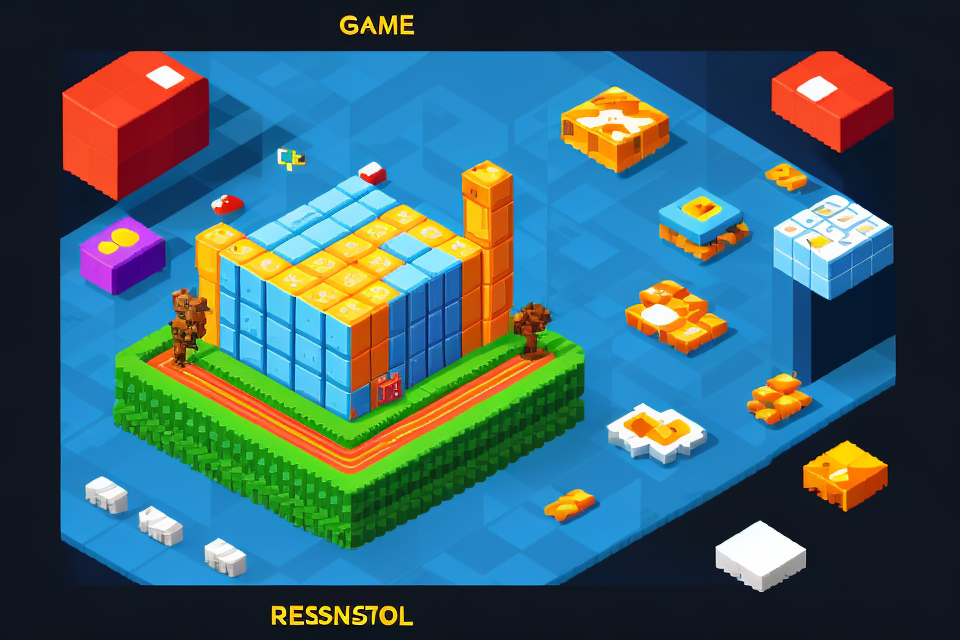Pixel games have been a beloved staple of the gaming world for decades, transporting players to colorful worlds filled with tiny characters and epic adventures. But when it comes to choosing the perfect resolution for your pixel game, the decision can be tough. Should you aim for crystal-clear 4K, or stick to a classic 1080p? The answer depends on a variety of factors, from the size of your game to the power of your player’s hardware. In this comprehensive guide, we’ll explore the ins and outs of choosing the right resolution for your pixel game, so you can create the perfect blend of aesthetics and performance. Whether you’re a seasoned developer or just starting out, this guide has got you covered. So, let’s dive in and discover the ideal resolution for your next pixel game masterpiece!
What is a Pixel Game?
Definition and Characteristics
A pixel game is a type of video game that uses pixel art, which is a digital art style that uses individual pixels as the smallest units of digital image. Pixel games are characterized by their low-resolution graphics, simple gameplay, and retro aesthetics.
In the context of pixel games, resolution refers to the number of pixels used to display the game’s graphics. The resolution of a pixel game is determined by the number of pixels used in the game’s assets, such as characters, backgrounds, and objects. The resolution of a pixel game is crucial as it directly affects the game’s overall quality, performance, and aesthetics.
Pixel art has a unique charm that is different from other types of art. The use of individual pixels to create images creates a distinct look that is reminiscent of old-school video games. The resolution of a pixel game is essential in maintaining the authenticity of the pixel art style and in creating a game that looks and feels like a classic retro game.
The resolution of a pixel game is also important in terms of performance. Higher resolutions require more processing power, which can result in slower frame rates and reduced performance. This can affect the game’s overall playability and enjoyment. Therefore, choosing the right resolution for a pixel game is crucial in ensuring that the game runs smoothly and is enjoyable to play.
In summary, the resolution of a pixel game is an essential aspect of the game’s overall quality and performance. It is crucial to choose the right resolution to ensure that the game looks and performs its best.
Factors Affecting Resolution in Pixel Games
Game Design and Mechanics
The resolution of a pixel game is heavily influenced by its game design and mechanics. Different game genres have varying resolution requirements based on the gameplay and mechanics. For instance, a fast-paced action game will require a higher resolution than a slower-paced puzzle game.
In addition, the type of graphics used in the game also affects the resolution. Games with more detailed graphics will require a higher resolution to ensure that the graphics are displayed clearly and do not appear pixelated. On the other hand, games with simpler graphics can get away with a lower resolution.
Moreover, the platform on which the game is played also plays a role in determining the appropriate resolution. For example, a game played on a PC will require a higher resolution than the same game played on a mobile device. This is because PCs have larger screens and higher resolution capabilities compared to mobile devices.
In summary, the game design and mechanics play a crucial role in determining the appropriate resolution for a pixel game. It is essential to consider the type of game, graphics, and platform to ensure that the game is optimized for the best possible gaming experience.
Player Experience
The player experience is a crucial factor to consider when determining the resolution of a pixel game. The resolution plays a significant role in how the game looks and feels to the player. It affects the game’s visual appeal, responsiveness, and overall performance.
The role of resolution in player experience
The resolution of a pixel game directly impacts the visual quality of the game. A higher resolution leads to sharper and more detailed graphics, which can enhance the overall player experience. A game with higher resolutions provides players with a more immersive and visually appealing experience. This can lead to increased engagement and satisfaction with the game.
On the other hand, a lower resolution can result in pixelated graphics and a less appealing visual experience. This can negatively impact the player experience and may cause players to lose interest in the game.
Balancing resolution with other factors such as gameplay and graphics
When determining the resolution of a pixel game, it is essential to balance the resolution with other factors such as gameplay and graphics. A high resolution can lead to better graphics, but it can also result in slower gameplay and lower performance.
Therefore, it is crucial to find the right balance between resolution, gameplay, and graphics to provide the best possible player experience. This balance can vary depending on the type of game, target audience, and hardware capabilities.
In conclusion, the player experience is a critical factor to consider when determining the resolution of a pixel game. A higher resolution can lead to a more immersive and visually appealing experience, but it must be balanced with other factors such as gameplay and graphics to provide the best possible player experience.
Determining the Optimal Resolution for a Pixel Game
Factors to Consider
When determining the optimal resolution for a pixel game, several factors must be considered to ensure that the game runs smoothly and looks great. Here are some of the most important factors to consider:
The Intended Audience and Their Devices
The first factor to consider is the intended audience and the devices they will be using to play the game. If the game is aimed at a younger audience, it may be appropriate to keep the resolution lower to ensure that the game runs smoothly on lower-end devices. On the other hand, if the game is aimed at a more mature audience, a higher resolution may be more appropriate to provide a more immersive experience.
Balancing Visual Quality and Performance
Another important factor to consider is the balance between visual quality and performance. A higher resolution will typically result in better visuals, but it may also require more processing power, which could lead to slower performance. Therefore, it’s important to find a balance between the two that will provide the best possible experience for the player.
The Size of the Game World and Level Design
The size of the game world and level design can also impact the optimal resolution for a pixel game. If the game world is relatively small, a lower resolution may be sufficient. However, if the game world is large and intricately designed, a higher resolution may be necessary to ensure that players can see all the details.
Overall, determining the optimal resolution for a pixel game requires careful consideration of a range of factors. By taking the time to evaluate these factors, developers can create games that are both visually appealing and perform well, providing an enjoyable experience for players.
Examples of Optimal Resolutions for Different Types of Games
When determining the optimal resolution for a pixel game, it’s important to consider the specific type of game in question. Different genres of games have different requirements when it comes to resolution, and choosing the right resolution can greatly impact the overall experience of the game. Here are some examples of optimal resolutions for different types of games:
Platformers
Platformers are games that involve characters jumping, running, and climbing across obstacles, and typically have simple graphics. For a platformer game, a resolution of 320×240 pixels is usually sufficient, as it provides a good balance between graphics quality and performance. However, some more modern platformers may require higher resolutions, such as 640×480 or even 1280×720, depending on the complexity of the gameplay and visuals.
RPGs
Role-playing games (RPGs) often have more complex graphics, with detailed character models, environments, and special effects. For an RPG game, a resolution of 640×480 or higher is recommended to ensure that all the details of the game world are visible. Some RPGs may require even higher resolutions, such as 1280×720 or 1920×1080, to fully realize their graphics and provide an immersive experience for the player.
Strategy games
Strategy games typically involve managing resources, building structures, and commanding armies, and often have detailed maps and units. For a strategy game, a resolution of 800×600 or higher is usually recommended to ensure that all the elements of the game are visible and easy to manage. Some more complex strategy games may require even higher resolutions, such as 1280×720 or 1920×1080, to fully appreciate the details of the game world and keep track of multiple units and buildings.
In general, the optimal resolution for a pixel game will depend on the specific genre and complexity of the game, as well as the capabilities of the target hardware. By considering these factors, developers can ensure that their pixel games provide a smooth and immersive experience for players.
Best Practices for Resolution in Pixel Games
Choosing the Right Resolution for Your Game
When it comes to choosing the right resolution for your pixel game, there are several factors to consider. First and foremost, you’ll want to balance visual quality and performance. A higher resolution will typically result in a better visual experience, but it can also require more processing power and may lead to slower frame rates.
Here are some guidelines to help you choose the right resolution for your game:
- Target audience: Consider your target audience’s preferences and capabilities. If your game is aimed at casual players, you may want to opt for a lower resolution to ensure that it runs smoothly on a wider range of devices. If your game is aimed at hardcore gamers, you may be able to get away with a higher resolution.
- Screen size: The size of the screen on which the game will be played is also an important consideration. A game that will be played on a large TV or monitor will require a higher resolution than one that will be played on a smaller screen, such as a smartphone.
- Aspect ratio: The aspect ratio of the game’s display is also important. Pixel games typically have a square aspect ratio (1:1), but some games may use a widescreen aspect ratio (16:9) or other aspect ratios. Choose an aspect ratio that best suits your game’s visual style and theme.
- Game design: The design of your game can also impact the resolution you choose. For example, if your game has a lot of small details or text, you may want to opt for a higher resolution to ensure that these elements are clear and easy to read.
- Performance: Finally, don’t forget to consider the performance of your game. If your game is too demanding for a particular device or system, it may not run smoothly, even at a lower resolution. Test your game on a range of devices to ensure that it performs well at the chosen resolution.
In summary, choosing the right resolution for your pixel game requires careful consideration of several factors, including target audience, screen size, aspect ratio, game design, and performance. By taking these factors into account, you can choose a resolution that strikes the right balance between visual quality and performance.
Tools and Techniques for Optimizing Resolution
Optimizing resolution in pixel games is a crucial aspect of ensuring a smooth and seamless gaming experience. Here are some tools and techniques that can help in optimizing resolution:
1. Image Editing Software
Image editing software such as Adobe Photoshop, GIMP, and Paint.NET can be used to optimize pixel art assets for different resolutions. These tools allow you to resize, crop, and adjust the color and brightness of your assets to ensure they look great at any size.
2. Pixel Art Tools
There are also specialized pixel art tools available that can help optimize resolution. These tools, such as Aseprite and Piskel, allow you to create and edit pixel art with specific resolution settings in mind. They also offer features such as automatic tiling and batch processing, which can save time and improve consistency.
3. Code Optimization
In addition to optimizing your assets, it’s also important to optimize your code to ensure that your game runs smoothly at high resolutions. This can involve reducing the number of draw calls, optimizing texture sizes, and minimizing the use of expensive shaders.
4. Testing and Iteration
Finally, it’s important to test your game at different resolutions and make adjustments as necessary. This may involve tweaking settings, optimizing assets, or even redesigning elements of the game to ensure they look and function well at high resolutions. By taking a iterative approach to resolution optimization, you can ensure that your pixel game looks and performs its best, no matter what screen size or resolution your players are using.
FAQs
1. What is a pixel game?
A pixel game is a type of video game that uses pixel art to create its visuals. The game is typically designed to look like it was created using a limited number of pixels, giving it a retro feel.
2. What is the recommended resolution for a pixel game?
The recommended resolution for a pixel game depends on several factors, including the intended audience, the type of game, and the hardware that players will be using. In general, a resolution of 1080p is a good starting point for most pixel games.
3. Why is 1080p a good resolution for a pixel game?
1080p is a good resolution for a pixel game because it provides a good balance between image quality and performance. At this resolution, the game will look sharp and clear on most modern displays, while still being able to run smoothly on a wide range of hardware.
4. What if I want to target higher resolutions?
If you want to target higher resolutions, such as 4K, you will need to create higher-resolution pixel art assets and optimize your game to run smoothly on these higher resolutions. However, keep in mind that not all players will have 4K displays, so it’s important to ensure that your game still runs well on lower-resolution hardware.
5. Is there a limit to how high I can set the resolution for my pixel game?
There is no hard limit to how high you can set the resolution for your pixel game, but there are practical limits to consider. As the resolution increases, the amount of pixel art assets you will need to create and the amount of processing power required to run the game will also increase. Additionally, higher resolutions may make the game less accessible to players with lower-end hardware.
6. How do I optimize my pixel game for performance?
Optimizing your pixel game for performance involves a variety of techniques, including reducing the number of sprites on screen at once, minimizing the number of colors used in your pixel art, and using efficient coding practices. Additionally, it’s important to test your game on a wide range of hardware to ensure that it runs smoothly for all players.
7. Can I use higher-resolution pixel art assets in my game?
Yes, you can use higher-resolution pixel art assets in your game, but keep in mind that this will require more processing power and may impact performance. It’s important to balance image quality with performance to ensure that your game runs smoothly on a wide range of hardware.
8. What are some tips for creating pixel art for my game?
Some tips for creating pixel art for your game include using limited colors, creating detailed but small sprites, and using a grid to help align your artwork. Additionally, it’s important to playtest your game regularly to ensure that your pixel art is effective and visually appealing.